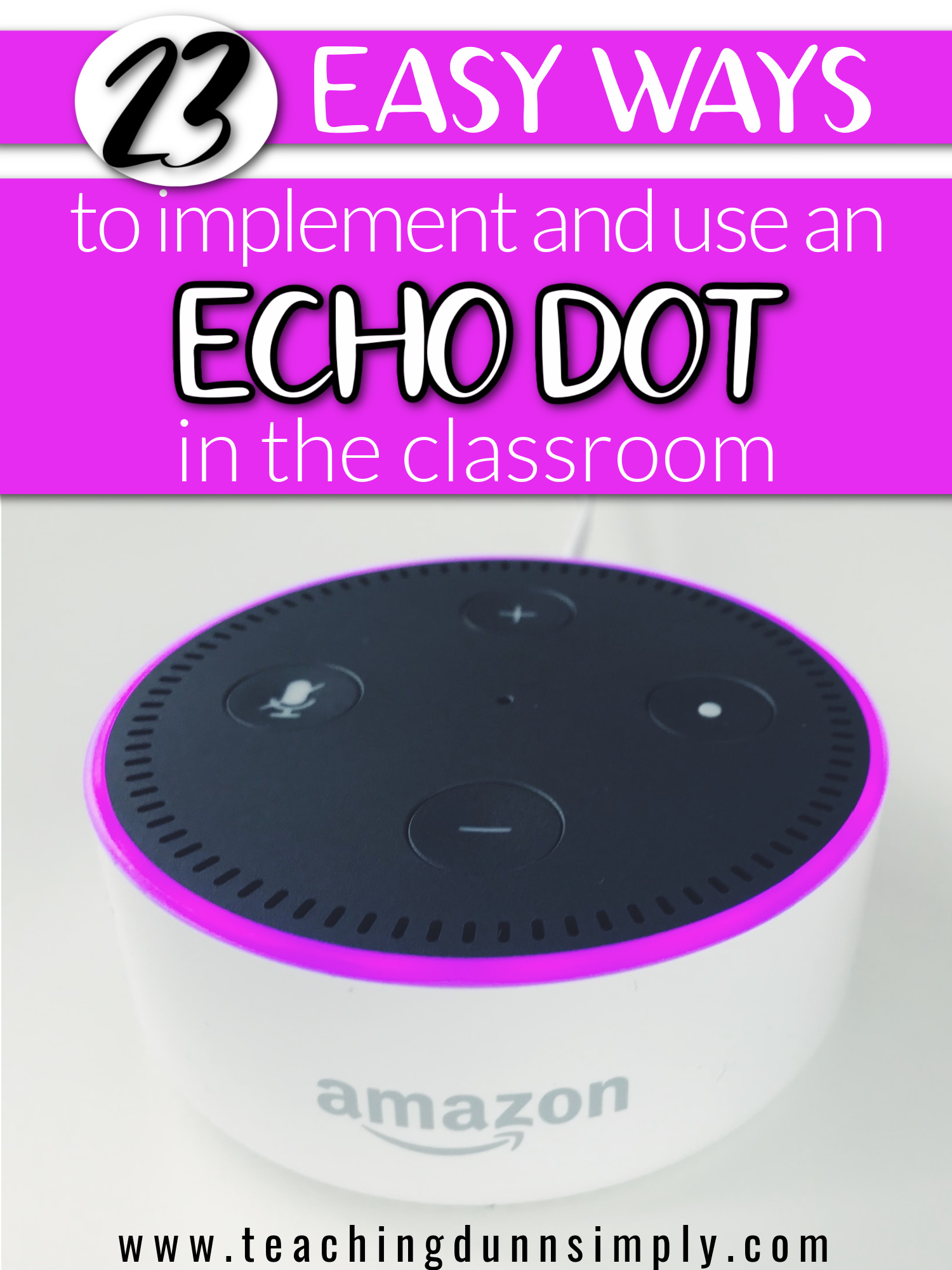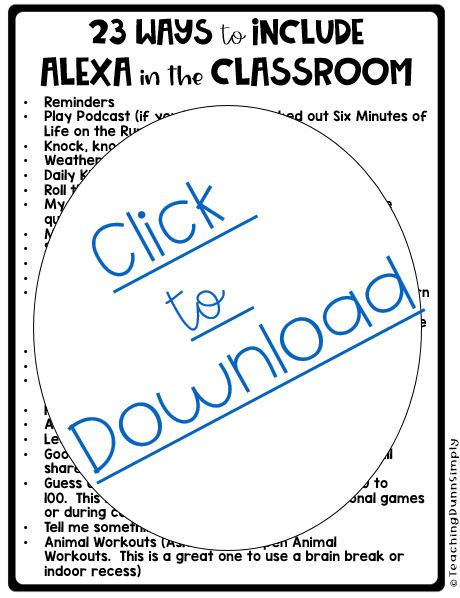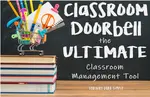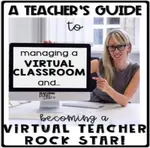- Home
- Classroom Management
- Alexa in the Classroom
Alexa in the Classroom
23 Ways to Implement
Alexa in the Classroom is one of the coolest technology tools you can have in your classroom! Using an Amazon Echo Dot in the classroom can help teachers save time, streamline classroom routines, and engage students in a fun, interactive way. From answering questions and providing facts to setting timers and playing educational games, Alexa for kids in the classroom makes learning more dynamic and hands-on. Both teachers and students love having Alexa as part of their daily activities. It’s a simple way to integrate technology into lessons while boosting student engagement and excitement for learning.
An Amazon Echo Dot in the classroom will help you save time, and your students will be excited to use Alexa in the classroom. I personally love Alexa, and so do my students.
Allow Alexa in the Classroom Will Help Make Life Easier!
At the beginning of the school year, when I introduce Alexa to my class, I explain exactly how she works AND the rules. You can access a record of anything and everything that is asked to Alexa. So, if you are concerned that your students may have asked inappropriate or undesired questions to Alexa, go into your app and check the record.
Make sure students understand your expectations when you begin incorporating Alexa in the classroom. Yes, this device is fun and cool to use, but make sure to set clear boundaries.
Alexa...Teach My Class!
Create and use “skills” to simplify using Alexa in the classroom by using the Alexa app. I love using the Alexa app due to the fact that I can assign Alexa skills, as well as many other things, from the app. Basically, you can use the app to program Alexa to do or say what you would like. There are so many Alexa skills you can use in your classroom.
*Teacher Tip: Using the Alexa app, you can talk through Alexa. So, next time you are absent and have a message for your students, log into the app and talk to your students through Alexa! SCORE!
"Alexa...Play My Classroom Playlist."

Do you currently play music in your classroom? My students and I love listening to music each day. Yes, we listen to music every day! At the beginning of each semester, I survey my students to ask for their input for our classroom playlist. Then, I give the songs a listen during free time. If the song requests are appropriate, I add them to our classroom playlist. My students LOVE it when a song is played that they have requested. Of course, I also add in some uplifting and inspirational jams of my own. I set my expectations for students when I am teaching rituals and routines, and remind them when needed. During tests, I do not play music, because I do not want to invite distractions in any way. Alexa can play music from your playlist or favorite station through Amazon Music.
Get students' input! Allow students to recommend songs for the classroom playlist. However, be SURE to listen to each song that is recommended by students to make sure songs and lyrics are school-appropriate. I often use a Google Form to keep this process organized and also keep recommendations for the future. This is just in case you are forgetful like me.
"Alexa...set a timer!"
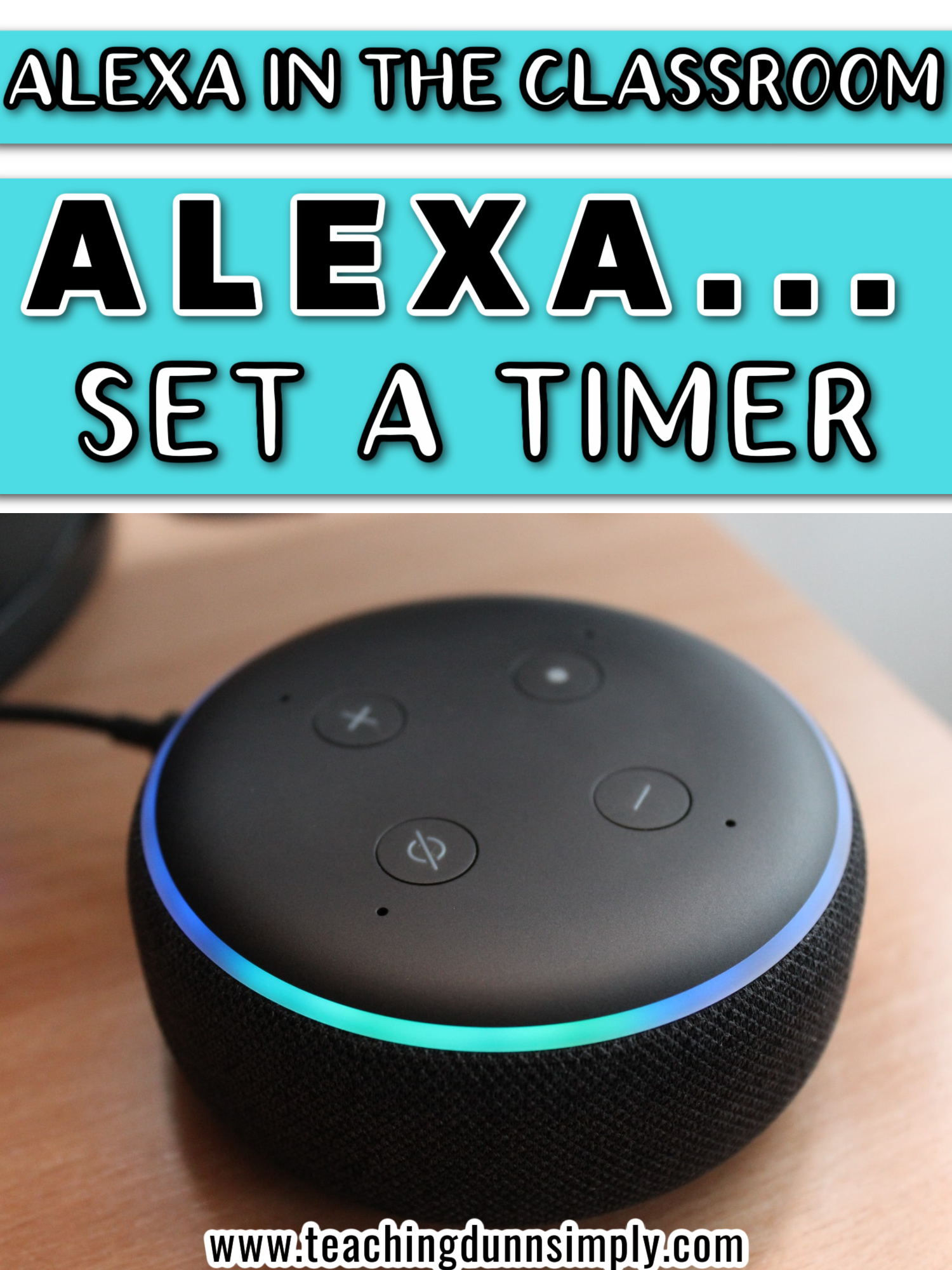
Another great feature Alexa offers is timers. This is perfect when students are working in learning centers or any other "timed" task. My students respond well to timers, and Alexa is loud enough for students to hear during center time. I also set timers with a 5-minute warning before transitions happen. So, 5 minutes before we switch from science to math, the timer goes off. This is a GAME CHANGER! Another timer goes off when the time comes for the transition.
Educate your students on how Alexa works and operates. Be sure to explain that Alexa keeps a record of what she is asked. Hopefully, this will eliminate students from asking Alexa inappropriate questions. Fortunately, this hasn't been an issue inside my classroom.
Use of Technology in the Classroom
My favorite new way to implement Alexa in the Classroom is listening to a podcast! My students love podcasts as much as I do, and inviting Alexa to our podcast parties is a pleasure. I teach upper elementary, so when it's time for my class to choose a podcast to listen to, I let them vote. I do LOTS of research before providing my class options to pick. To keep this process simple for me, I use a Google Form. This is a quick, easy process, and my students are familiar with Google Classroom, so it's a win-win for me.
Some type of technology can be found in all classrooms. My school is lucky enough to offer one-to-one technology to students. It's important to teach students the correct way to take care of and use technology. Make sure you take the time to educate students on how to protect themselves online. Teachers can incorporate online safety when introducing Alexa in the classroom. Unfortunately, some children are handed technology but not warned about the dangers of the online world. Again, take time to teach your children about cyberbullying and how to be safe online. The Internet and technology are not going anywhere, so online education is very important.